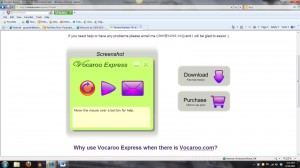Do you VOCAROO ?
 I discovered a wonderful software with a strange sounding name, it is called VOCAROO. It creates audio podcasts in the most simple way.
I discovered a wonderful software with a strange sounding name, it is called VOCAROO. It creates audio podcasts in the most simple way.
Nothing to download, install, subscribe to, just click record, then “click to stop” and you are done! The second stept is to cut and paste the URL of the file and send it to your students, instructors, or upload it on your blog. You can have students create podcasts for your class without having to provide digital players or engage in students’ training. I recommended it ! It’s wonderful and ready for use. I’ve implemented it in my Italian Cinema class (SPS) and language courses. I also use it on my Eporfolio platform from digication.
http://vocaroo.com/ (Free version of the program)
MY VOCAROO FILE: LISTEN ! http://vocaroo.com/?media=vdoJaMCD2DlZzZsSD
There is an upgraded version of Vocaroo called VOCAROO EXPRESS that you have to pay to use. It allows you to store your podcasts so that they don’t get lost. You can download a free trial version of this cool software.
Here is the website: http://vocaroo.com/express/?thanks
These are some of the features of the pay version of VOCAROO (The following list is taken from the vocaroo website)
- Simple to use. Click to record, click to stop, and click to send!
- Send voice messages as an attachment using your Windows email client.
- Use the email software and address book you are are comfortable with.
- All recordings are saved on disk for backup and later listening.
- Help messages guide you each step of the way (all three of them!).
- A rather fetching green and purple colour scheme